Overview
PASTE provides scalability to concurrent TCP connections by system call and I/O batching, multi-core scalability by parallel, zero-copy data paths on a multi-queue NIC, and abstractions to build storage stacks directly with packet buffers on regular or non-volatile main memory. It utilizes the kernel TCP/IP implementation that supports various modern extensions.
Resources
The paper, slides and presentation at USENIX NSDI 2018
Slides and presentation at BSDCan
Code (Sec.3 in this page for instructions)
CloudLab profile (search for PASTE)
Reference
For further information and to refer to PASTE, please use following entry:
@InProceedings{Honda18,
author = {Michio Honda, Giuseppe Lettieri, Lars Eggert and Douglas Santry},
title = {PASTE: A Network Programming Interface for Non-Volatile Main Memory},
booktitle = {USENIX NSDI},
year = {2018},
}
Contact
Michio Honda (Email: first.last@ed.ac.uk)
Performance
All the experiments below run Linux kernel 4.14 enabling or disabling PASTE at the server machine (Xeon Silver 4110 @ 2.10 Ghz). The client machine (Xeon E5-2690v4 @ 2.60 Ghz) runs the same Linux kernel without PASTE and acts as a workload generator using wrk. These machines are connected back-to-back with Intel x540 10 GbE NICs. The kernel configuration file is here.
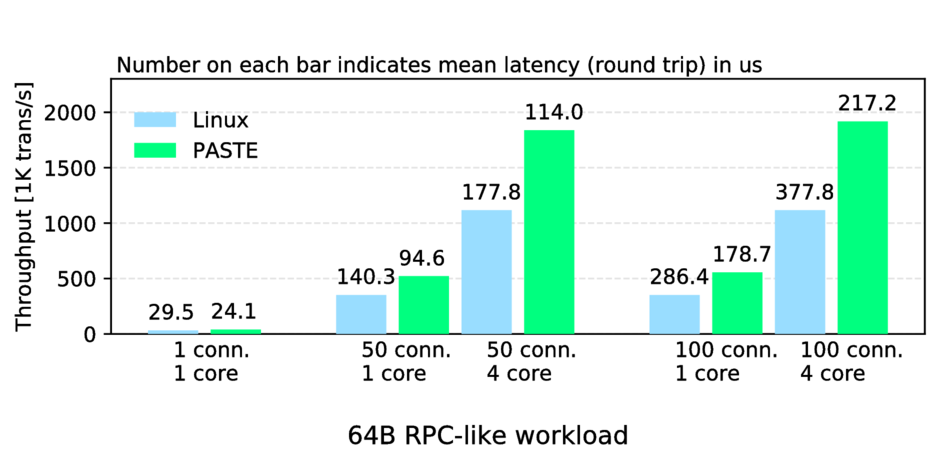 The first graph shows RPC-like workload where the Linux client transmits a 44
byte data and receives 151 byte of response (includes 64 byte of contents after
the HTTP OK header) over persistent TCP connections.
Here is the same test with FreeBSD
(the overall
performance is lower than Linux, but I think it is my misconfiguration. I will
update results ASAP).
The first graph shows RPC-like workload where the Linux client transmits a 44
byte data and receives 151 byte of response (includes 64 byte of contents after
the HTTP OK header) over persistent TCP connections.
Here is the same test with FreeBSD
(the overall
performance is lower than Linux, but I think it is my misconfiguration. I will
update results ASAP).
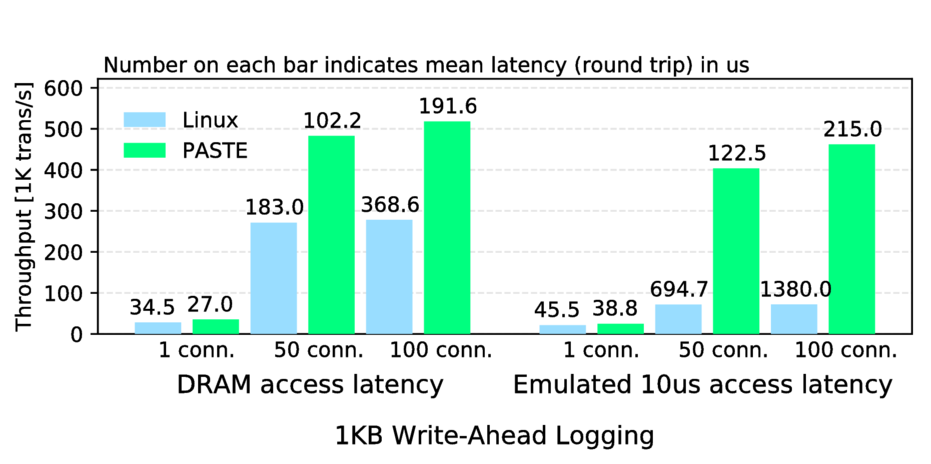 The second graph shows Write-Ahead Logging workload where the client transmits 1156 byte of message
(includes 1024 byte of contents after the HTTP POST header) and receives 151 byte of response.
The server persists receiving data on emulated persistent memory (PM) using clflushopt and mfence.
The second graph shows Write-Ahead Logging workload where the client transmits 1156 byte of message
(includes 1024 byte of contents after the HTTP POST header) and receives 151 byte of response.
The server persists receiving data on emulated persistent memory (PM) using clflushopt and mfence.
The left half bars show throughput and mean latency with DRAM access latency (~70ns), mimicking performance over NVDIMM-N. The right half bars show those over higher access latency (~10us). It therefore mimics performance with PM that is slower but cheaper and higher-capacity than DRAM, like Intel 3D-Xpoint.
Let’s start with understanding performance improvements in the first graph.
In standard Linux, ready file descriptors (i.e., TCP connections) fetched by
epoll_wait() are processed in turn, issuing a pair of read() and write() on each
of them (Linux in the picture below). This process includes significant overheads; in
addition to two system call costs on every file descriptor, we cannot exploit
batching at packet I/O over multiple write()s across multiple file descriptors.
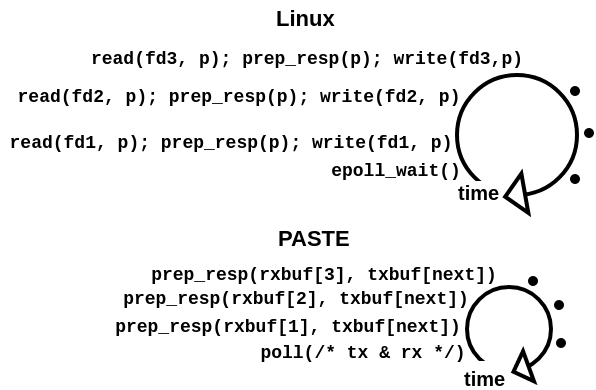
In PASTE, packet buffers for all the TCP connections receiving data are made available by poll(), and the app does not need to issue system calls or to copy data on each descriptor (PASTE in above picture). Packet transmission is done in the next poll() for all the TCP connections at once, which efficiently batches packet I/O, merging NIC doorbell and improving locality.
Now let’s understand the second graph. Here there are two key techniques in addition to system call and I/O batching explained above.
First one is avoiding data copy even to PM. PASTE can statically organize packet buffers on PM-backed file (i.e., a file on DAX-enabled file system), each of them is identified by a unique index. Therefore, the indices and buffers (i.e., file’s contents) survive reboots. The app mmap()s the packet buffers region of the file beforehand, and receives a list of buffer indices with ready data, such as in-order TCP segments. The app then explicitly flushes data, because modern DMA happens to the last level CPU cache (a.k.a. DDIO). This feature is rather nice because we can avoid flushing unnecessary data, such as “Get” requests. The app can hold flushed buffers by returning indices of free buffers to the kernel. One might think data copy should not be so expensive. But this depends on scenario. When reusing the same source and/or destination memory address over and over, data copy is indeed cheap as these addresses are already in the CPU cache. But when storing or persisting data, we usually cannot overwrite existing contents. Data copy to new location is expensive, causing cache misses or evictions. We ran PASTE with copying data to the emulated PM, and observed 373.5K requests per second (RPS) with 50 concurrent TCP connections (not plotted in the graph) as opposed to 483.1 K RPS with zero copy.
The second technique is to overlap flushes and request processing. Flushing data from CPU caches to (persistent) main memory is expensive operation due to access latency (tens of ns with DRAM and NVDIMM-N, and several us with Intel 3D-Xpoint). With PASTE, since packet transmission does not happen until the next poll(), we can continue processing next data while flushing previous data is still ongoing (clflushopt works in a write-back manner). The app only needs to wait for all the flushes being done before the next poll() by mfence. Thus, the more concurrent requests the app receives, the more flushes it can overlap. This is why PASTE demonstrates higher throughput with 100 concurrent connections than with 50 ones, particularly in the case that emulates high PM access latency in the second graph. On the other hand, in the regular socket API, we have to wait for flushes being done before every write(). Thus, in the experiments that emulate PM access latency, we inserted a 10 us loop before poll() in PASTE, or write() in Linux.
FAQs
-
Is persistent memory mandatory to use PASTE?
No. You can use PASTE just as fast network stack, such as to build RPC server or alongside existing storage components. You can also build in-memory data store using same data structures with the persistent memory case.
-
Can I prototype a storage stack on persistent memory without real device?
Yes. you can emulate persistent memory in a region of DRAM. In fact currently the persistent memory stack (DAX) is only available in Linux.
-
Why not user-space TCP/IP stack?
User-space TCP/IP stacks lack many TCP features to cope with various network conditions in real networks, such as modern congestion control and loss recovery mechanisms, and other extentions. In other words, conforming to RFC 793 and 1323 does not mean full-fridge TCP anymore.
Most benefits of user-space TCP/IP stem from API and packet I/O improvements , not from protocol implementations. PASTE takes the same advantages while preserving modern, stable TCP/IP implementation in the kernel.
Getting started
1. CloudLab (obsoleted)
CloudLab is the most recommended method to try out PASTE. Simply search for PASTE from the public profile list, and instantiate it. The profile description contains instructions.
2. Supported OSes
- Linux 4.6 to 5.11 (5.9 or higher is recommended)
- FreeBSD 14-CURRENT
3. Linux Installation
3.1 Compile
- Download netmap implementation
- Follow the instructions in LINUX/README but add
--enable-paste,--enable-extmem,--disable-ptnetmapand--disable-genericonconfigure.
3.2 Kernel and driver configuration
As explained in netmap usage,
disable all the offload settings. But for PASTE, please enable TX checksum offloading.
You can do so like ethtool -K eth1 tx-checksum-ip-generic on (ixgbe and e1000) or ethtool -K
eth1 tx-checksum-ipv4 on (i40e). Only i40e cases actually do hardware offloading, but it is anyways needed for internal reason.
Most modern Linux distributions, such as Debian 10.4 and Ubuntu 20.04, do not
need additional configuration to activate PM support.
For PASTE, make sure your driver is configured as a module, like
CONFIG_I40E=m in the kernel configuration file.
If you are seriously measuring performance (e.g., for a paper), make sure your
kernel is compiled properly. For the best performance, in addition to debugging
features, disable netfilter (CONFIG_NETFILTER) and Retpoline (CONFIG_RETPOLINE).
3.3 Setting up emulated persistent memory
See here.
In short, pass memmap=8G!24G (reserve 8GB at 24GB offset of DRAM)
or something to GRUB argument. Usually adding that argument to GRUB_CMDLINE_LINUX in /etc/default/grub and running update-grub works, but
if you use Cloudlab, you may need to directly add that argument in /boot/grub/grub.cfg, which is generated by update-grub.
3.4 Example procedure
Here is an example to compile and setup PASTE with ixgbe and i40e drivers.
cd netmap
make distclean
./configure --disable-ptnetmap --disable-generic --enable-paste --enable-extmem --drivers=i40e,ixgbe,e1000 --no-ext-drivers=i40e,ixgbe,e1000
make
# install modules
sudo modprobe -r ixgbe
sudo modprobe -r i40e
sudo rmmod netmap
sudo insmod netmap.ko
sudo modprobe mdio # maybe not needed
sudo insmod ixgbe/ixgbe.ko
sudo insmod i40e/i40e.ko
# increase maximum object numbers
echo 16 > /sys/module/netmap/parameters/priv_if_num
echo 160 > /sys/module/netmap/parameters/priv_ring_num
echo 640000 > /sys/module/netmap/parameters/priv_buf_num
echo 33024 > /sys/module/netmap/parameters/priv_ring_size
# configure NIC
ip link set enp6s0f0 up
ip link set enp6s0f0 promisc on
ethtool -A enp6s0f0 autoneg off tx off rx off
ethtool -K enp6s0f0 tx off rx off tso off
ethtool -K enp6s0f0 lro off
ethtool -K enp6s0f0 gso off gro off
ethtool -K enp6s0f0 tx-checksum-ip-generic on # for i40e, replace '-generic' with 'v4'
ethtool -L enp6s0f0 combined 1 # single NIC queue
ethtool -C enp6s0f0 rx-usecs 0 # ixgbe specific. set to 1022 if you use busy polling
ethtool -C enp6s0f0 adaptive-rx off adaptive-tx off rx-usecs 0 tx-usecs 0 # i40e specific
ip addr add 10.10.1.1/24 dev enp6s0f0
# make app
cd apps/phttpd
make clean; make
# run HTTP server app
./phttpd -i enp6s0f0 -c # remove -i enp6s0f0 for baseline
# run client app (at another machine)
wrk -d 2 -t 100 -c 100 http://10.10.1.1:60000
4. FreeBSD Installation
4.1 Compile
- Prepare FreeBSD source tree in your system (we assume
/usr/src) - Download netmap implementation (e.g., in your home directory)
- Copy
netmap/sys/net/*to/usr/src/sys/net/andnetmap/sys/dev/netmap/netmap*to/usr/src/sys/dev/netmap/ - Edit
/usr/src/sys/conf/filesto contain following linesdev/netmap/netmap_bdg.c optional netmap dev/netmap/netmap_paste.c optional netmap - Compile the kernel in the normal way (see FreeBSD handbook)
4.2 System configuration
- Disable all the offloading settings as in netmap man page
5. Running example app
- Go to
netmap/libnetmap, thenmake - Go to
netmap/apps/phttpd, thenmake sudo ./phttpd -i YOUR_NICFor example, YOUR_NIC would be eth1. See more help by./phttpd -h- At client on another machine, install and run
wrke.g.,wrk -d 2 -c 50 -d 50 http://192.168.0.2:60000/.